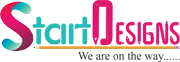Reactive web design has become a popular term among web designers and front-end developers in the web design industry over the last decade.
If this is your first time hearing about it, don’t worry; we’ll explain every aspect related to reactive website design, including what it is, its relation to responsive website design, its benefits, and how it differs from responsive design.
So without taking much time, let’s find the answer to the first question that comes to mind when you hear this term.
What is Reactive Web Design?
Reactive web design, also known as adaptive web design, is an approach to creating separate versions of a single website for different devices like desktop, mobile, and tablet. To create a reactive website, designers use techniques like fluid grids, flexible images, and media queries to dynamically adjust the layout and presentation based on the device’s characteristics.
As mobile technology revolutionizes the digital landscape, it continues to change people’s behavior when searching for things online. According to Semrush, in 2023, there were 313% more visits on mobile websites compared to desktop. So, having a mobile-responsive website is important if you want to get more traffic.
Mobile-friendly websites are also crucial for ranking higher in search engines, according to Google.
So, RWD is crucial in today’s digital landscape, dominated by mobile browsing. With the increasing popularity of smartphones and tablets, users expect websites to be responsive and simple to use on their devices.
RWD not only improves the user experience but also contributes to better SEO performance, as search engines like Google prioritize mobile-friendly websites in their rankings.
Now, the second question that might cross your mind is:
Are reactive and responsive web design the same?
Responsive websites automatically adjust their size and layout to fit the screen of any device, like a computer, tablet, or smartphone, ensuring the same website looks appealing on different devices.
On the other hand, reactive websites can provide a different version specifically designed for each type of device, such as one version for computers and another for smartphones, each optimized for that particular device.
This is the fundamental difference between reactive and responsive website design. For a detailed comparison, read Continue.
Reactive Web Design vs Responsive Design: What’s the Difference?
We created this detailed comparison table between responsive and reactive web design so you can easily understand the differences.
| Feature | Responsive Web Design (RWD) | Reactive Web Design (Adaptive) |
| Overview | Single site adapts layout for all devices | Multiple versions of site tailored to specific devices |
| HTML Code | Same HTML code for all devices | Different HTML versions for different devices |
| Layout Adaptation | Fluid layouts using percentages | Pre-built versions optimized for specific viewports |
| Images & Media | Flexible images, videos, and embeds | Device-specific media optimizations |
| Styling & CSS | Uses media queries to adapt styling for different screens | Device detection to serve customized styles |
| Navigation | Mobile-friendly navigation and menus | Customized navigation for each device type |
| Content Management | Shared content across all devices | Tailored content for each device |
| Performance | All assets load for all visitors, potential slower load times on mobile | Assets load only for relevant device, better performance per device |
| Development | Simpler build with one codebase, flexible grids and components | More complex build, separate templates for each device, reusable components |
| Content Synchronization | Simplified, as content is uniform across all devices | Complicated, as content needs to be synchronized across templates |
| SEO | Avoids duplicate content issues with single URL set | Risk of duplicate content, requires 301 redirects and canonical tags |
| Analytics | Aggregate traffic measurements, device breakdown possible | Granular analytics with separate tracking for each site version |
| User Experience | Consistent flexibility across devices, uniform experience | Highly customized UX per device, optimized for specific usage patterns |
| Development Frameworks | Uses CSS for layout adjustments | Uses frameworks like React, Angular, Vue for dynamic updates |
| Content Arrangement | Responsive content stacking and rearrangements | Pre-rendered pages with device-specific arrangements |
Why Does Your Website Needs Reactive Web Design (RWD) in 2024? Benefits of Reactive Web Design
You need reactive website design in 2024 if you want to rank highly organically in SERPs, outperform your competitors, and run a successful online business. Let’s explore the benefits of understanding the needs of reactive web design in today’s era
Improved User Experience (UX)
Reactive design provides a consistent and optimized experience for users, whether they’re browsing on a desktop, tablet, or mobile phone. The adaptability of RWD means no more awkward zooming or horizontal scrolling, creating a more intuitive and enjoyable user experience.
Increased Engagement
A responsive website can significantly boost user engagement and conversion rates. When users can easily navigate and interact with a site, they are more likely to stay longer, explore more pages, and ultimately boost the conversion rate.
Enhanced SEO
As we already mentioned, search engines, particularly Google, prioritize mobile-friendly websites in their rankings. So, reactive website design ensures that your site meets these criteria, improving your chances of ranking higher in search results and attracting more organic traffic.
Cost-Effectiveness
Some businesses maintain separate websites for mobile and desktop, which are time-consuming and expensive. Reactive design is a better approach that offers a cost-effective solution by eliminating the need for multiple versions of a site. This unified approach reduces development and maintenance costs while ensuring a consistent brand experience across devices.
How Does Reactive Web Design Work?
When it comes to building reactive websites, certain design elements like fluid grids, flexible images, and media queries are used to automatically adjust the layout and content based on the screen size and device being used.
Let’s explore these elements in detail.
Fluid Grid System
The Fluid Grid System is the heart of the RWD approach. Unlike fixed grids that have set widths, fluid grids use relative units like percentages. This flexibility allows layouts to adapt to the screen size, ensuring that elements are proportionally sized no matter the device.
Media Queries
Media queries make it possible to apply particular CSS styles according to the device’s dimensions, including screen width, height, and orientation. This guarantees that the design adapts dynamically to offer the best possible viewing experience across a range of screen sizes.
Flexible Images and Videos
RWD also involves making media elements like images and videos flexible. By using relative sizing and max-width properties, these elements can scale appropriately, ensuring they fit well within the confines of various screen sizes without losing quality or causing layout issues.
Getting Started with Reactive Web Design
Tools and Frameworks
There are several frameworks and tools available to simplify the process. Bootstrap and Foundation are popular choices that provide pre-designed responsive templates and components, making it easier to create responsive websites.
Resources for Learning More
There are numerous online resources available to get you started with RWD. Websites like W3Schools, MDN Web Docs, and FreeCodeCamp offer comprehensive tutorials and articles to help you understand and implement responsive web design.
Conclusion
Reactive web design is no longer just an option; it’s a necessity in today’s mobile-first world. Websites built with the RWD approach provide an optimal experience for all users, regardless of the device they’re using, even if their network and internet speed are not good. From improved UX and engagement to better SEO and cost savings, the benefits of RWD are undeniable.
If you are looking for a website design company that can build a highly customer-centric website for your business using the reactive web design approach, then Start Design is the best choice. With over 14 years of experience in transforming businesses digitally, they are a top web design agency.
About the author
Popular Posts
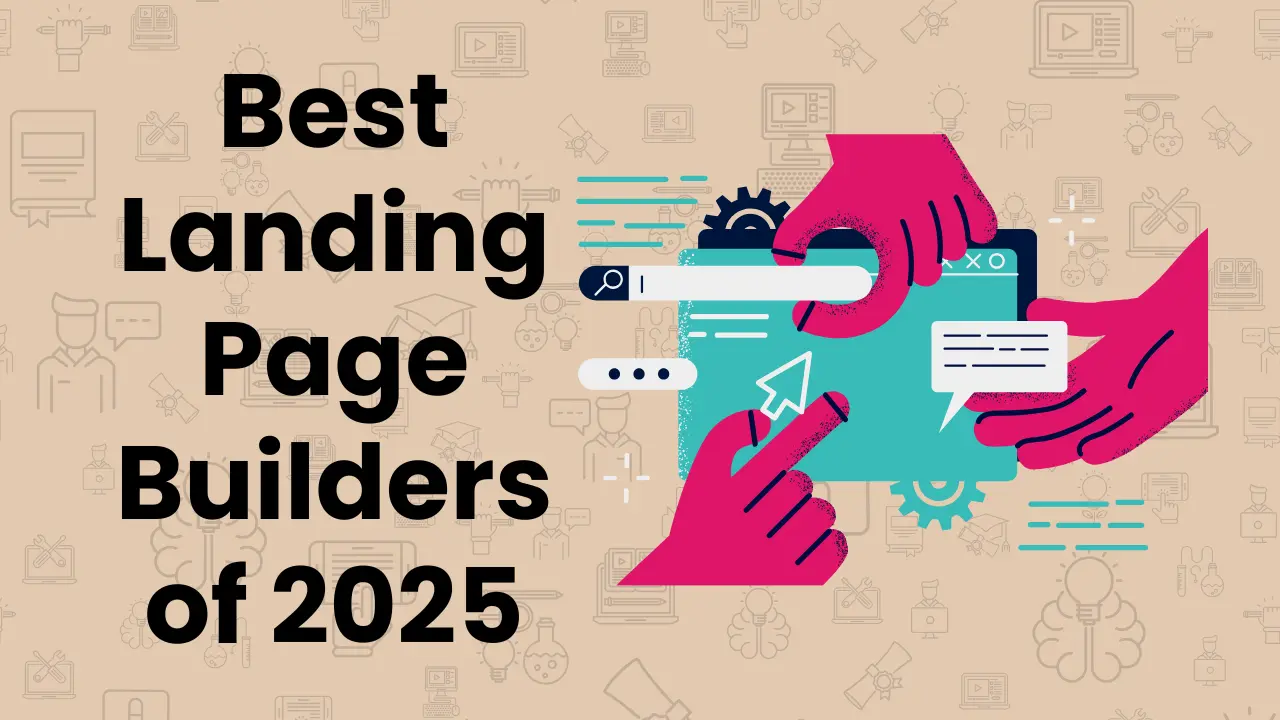

Yoga Teachers, Here’s Why You Need Yoga Studio Website – The Data Speaks!
April 5, 2025- 6 Min Read

Is Your Website Outdated? Our Agency’s Website Redesign Services Can Help
March 17, 2025- 7 Min Read