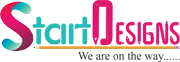PHP 7 is no longer to be continued after November 28, 2022. This is the PHP 7.4 end-of-life (EOL). It means there will be no security updates, development, and support for websites using PHP 7.4.
So, if you are still using PHP 7.4, then better to update your PHP version to PHP 8, which was released on November 24, 2022. According to W3Techs, 51.4% of websites still use PHP version 7. Before your website starts getting breaches, security issues, and other errors, time to migrate to PHP 8.
In this blog post, we focus on exploring PHP 8, its features, performance, impotence and benefits you will get as PHP developed website owner.
Let’s get started.
Brief Overview of PHP 8
As technology continues to evolve at a breakneck pace, PHP 8 has emerged as a powerful tool for developers worldwide. With its enhanced capabilities and impressive features, PHP 8 is the perfect solution for those seeking to take their web development projects to the next level.
At its core, PHP 8 represents a significant upgrade over the previous version, 7.4. From improved performance to new functions and features, there’s never been a better time to dive headfirst into the world of PHP 8.
PHP 8 has new features and upgradation, including named arguments, attributes, union types, constructor property promotion, match expression, null safe operator, and JIT. Recently PHP 8.2 version has been released to the date this article posted.
Learn more about PHP versions, latest releases, and documentation here on PHP’s official website, PHP Hypertext Processor.
Why does PHP 8 matter?
As we already know, PHP 8 is the latest version of the popular server-side scripting language PHP. It introduced a number of significant improvements and new features, making it faster, more secure, and more efficient than previous versions.
One of the most notable changes in PHP 8 is the introduction of the Just-In-Time (JIT) compiler, which compiles frequently executed code into machine code at runtime, improving the performance of PHP applications or websites. This feature has made PHP 8 significantly faster than its predecessors, with benchmarks showing up to a 25% improvement in performance.
In addition to the JIT compiler, PHP 8 also includes a number of new features and improvements, such as:
- Union types: the ability to specify that a variable can be of multiple types, allowing for more flexible code.
- Named arguments: the ability to pass arguments to functions and methods by name rather than by position.
- Attributes: a new way to add metadata to classes, methods, and functions, providing more information to IDEs and other tools.
- Constructor property promotion: the ability to declare and initialize class properties in a constructor, simplifying the process of creating new objects.
PHP 8 also includes a number of improvements to existing features, such as adding the str_contains() function to check if a string contains a substring and improvements to the type system and error handling.
Overall, PHP 8 represents a major improvement over its previous versions, with significant performance enhancements and new features that make writing efficient and secure code easier. It is widely supported by web hosting providers and development tools, making it better than PHP 7.4.
Why should you upgrade to PHP 8?
Here are the main features of PHP 8 that justify the updation of the PHP versions.
1. Long-term support:
PHP 7 is no longer receiving active development and will only receive security updates until the end of 2022. So this is right to move to PHP 8 for better security and utilize the latest developed PHP features.
2. Improved security:
PHP 8 includes several security enhancements, including improved password hashing and encryption support. Which can help protect against malicious attacks.
3. Better error handling:
PHP 8 includes improvements to error handling, making it easier to identify and fix issues in code.
4. Improved performance:
PHP 8 includes several #performance improvements that make it faster and more efficient than PHP 7. This can result in faster page load times and better overall website performance.
If you are still using PHP 7.4, here are a few potential drawbacks and risks you can face in future.
Are You Risking Your Website’s Security? Update from PHP 7.4 Now!
Here are the potential risks you can face near future if you are still using PHP 7.4 version. It also has some drawbacks. Let’s discuss them one by one.
#1 Security vulnerabilities
As newer versions of PHP are released, attackers may discover and exploit security vulnerabilities in older versions. The longer a website remains on an older version of PHP, the greater the risk of being targeted by attackers.
#2 Lack of support
As new versions of PHP are released, support for older versions is eventually phased out. This means that websites on older versions may no longer receive security patches or bug fixes, leaving them vulnerable to attacks and other issues.
#3 Performance issues
Newer versions of PHP often include performance improvements that can benefit websites regarding speed and resource utilization. Websites that remain on older versions of PHP may need help to take advantage of these improvements, potentially resulting in slower performance and reduced user experience.
#4 Compatibility issues
As new features and changes are introduced in newer versions of PHP, older code may not be compatible or may behave differently. This can result in errors or unexpected behavior affecting the website’s functionality.
#5 Lack of access to new features
Newer versions of PHP often introduce new features and functionality that can benefit website development and improve the user experience. Websites that remain on older versions may need access to these new features, potentially putting them at a disadvantage compared to websites on newer versions of PHP.
Now, learn to update your PHP version to the latest PHP 8.2.
But before you update your PHP version, check which version your app uses.
How to check your PHP version?
To check the PHP version, follow the steps.
Step 1 -Check the source code:
One of the easiest ways to check the PHP version of an existing app or website is to check the source code. Look for files with a “.php” extension, such as index.php, and open them in a text editor. The PHP version may be listed in the comments at the top of the file or in the code itself.
For example, if the PHP version is listed in the code, it might look like this:
<?php // PHP version 7.4 // Your PHP code here ?>
Step 2 – Use the PHP command line interface:
You can also use the PHP command line interface to check the PHP version. Open a terminal or command prompt and type “php -v” to display the installed version of PHP.
For example, the output might look like this:
PHP 7.4.16 (cli) (built: Mar 5 2021 07:23:27) ( NTS )
Step 3 – Check the server configuration:
Finally, you can check the server configuration to see which version of PHP is installed. This will depend on your server, but you can check the Apache configuration files for the PHP version if you use Apache.
For example, on Ubuntu, you can check the Apache configuration file “/etc/apache2/mods-enabled/php8.0.conf” to see which version of PHP is being used by Apache:
<FilesMatch "\.ph(ar|p|tml)$">
SetHandler application/x-httpd-php
</FilesMatch>
<FilesMatch "\.phps$">
SetHandler application/x-httpd-php-source
</FilesMatch>
# To use PHP 8.0:
# LoadModule php_module /usr/lib/apache2/modules/libphp8.0.so
You can check the PHP version of an existing app or website by checking the source code, the PHP command line interface, or the server configuration.
How to Update Your PHP Version?
To update your PHP version, first, you need to check the compatibility of your existing website or code.
To make the PHP update process for you, we break it down into the following steps.
- Check compatibility:
Before updating to PHP 8, it is important to check that your existing code and applications are compatible with the new version. You can use tools like PHP Compatibility Checker to identify any issues that may arise when updating to PHP 8.
- Backup your code and data:
Before making any changes, it is always a good practice to back up your code and data to avoid losing important information.
- Update PHP:
To update PHP from version 7.4 to version 8, you can follow these steps:
- Update your operating system to the latest version to ensure compatibility with PHP 8.
- Check your package manager for the availability of PHP 8. If it is available, update PHP to version 8 using your package manager. For example, on Ubuntu, you can run the following command to install PHP 8:
sudo apt-get install php8.0 - If PHP 8 is not available in your package manager, you can download and install it manually from the official PHP website.
- Update dependencies:
After updating PHP, you may need to update any dependencies or extensions your code relies on to ensure compatibility with PHP 8.
- Test and Debug:
Test your code thoroughly to ensure that it works correctly with PHP 8. Debug any issues that arise and update your code accordingly.
- Deploy:
Once you have updated and tested your code, deploy it to your production environment.
After following the steps above, you can easily update your PHP version.
Risks of Updating PHP Version By Yourself
When you update or migrate a PHP website yourself, you have some risks.
- Plugin or extension incompatibility: Some plugins or extensions used by the website or application may not be compatible with the new version of PHP, which could result in a loss of functionality or cause errors.
- Downtime: Updating PHP versions may require taking the website or application offline for a while, which could result in a loss of traffic, revenue, or user engagement.
- Performance issues: In some cases, updating PHP versions may result in slower performance due to changes in the underlying code. This could lead to a poor user experience or loss of revenue.
- Additional costs: Depending on the complexity of the website or application, updating PHP versions may require additional development resources, which could result in increased costs.
So, it is better to hire a PHP developer or PHP expert who makes the complete process easy and risk-free. If you need assistance updating your PHP-based website, contact us for a free consultation.
Conclusion: Upgrading to PHP 8
If you read the complete blog, you will easily understand the benefits of PHP 8, the features that make it different from PHP 7.4, why you should upgrade to PHP 8 as soon as possible, and how to update your PHP version.
About the author
Popular Posts


Medical Website Development: The Complete Guide for Healthcare Providers
October 18, 2024- 7 Min Read